Remote control¶
The miniDSP Flex Eight has the following options for remote control of key runtime functions.
Using the miniDSP remote¶
The infrared remote control provided with the Flex Eight controls all key runtime functions.
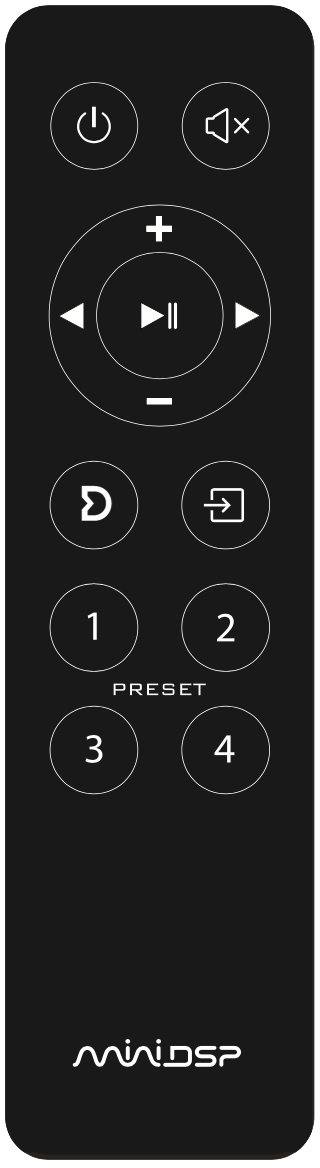
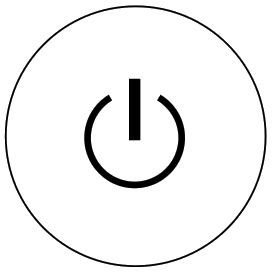
- Standby
-
Put the Flex Eight into standby and take it out again.
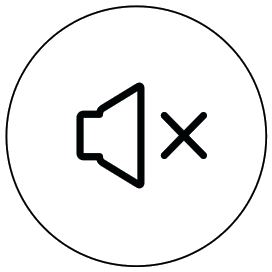
- Mute
-
Mute and unmute audio output.
![]()
- Volume
-
Reduce or increase the volume. Each press changes the volume by 0.5 dB. Holding down a button will accelerate volume change to 3 dB steps.
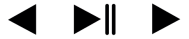
- Media control
- Have no effect with the Flex Eight.
![]()
Dirac Live
Has no effect with the Flex Eight.
![]()
- Source selection
-
Cycle through the available input sources in order: TOSLINK, SPDIF (coax), USB, Bluetooth.
![]()
- Preset (1 through 4)
-
Switch to the selected preset. It will take a few seconds for the preset selection to complete while the processor loads the new filters from its flash memory into the DSP.
Using a third-party programmable remote¶
A third-party programmable remote can be used with the miniDSP Flex Eight. See this page on our support site for the codes to use:
Programming a Logitech Harmony remote¶
The miniDSP Flex Eight can be used with a Logitech®️ Harmony®️ remote. The same functions as the stock remote are programmed into the Harmony database. In addition, you can set up buttons for direct input source selection (instead of cycling through input sources).
The procedure is as described in the application note linked below, except that you should select "minidsp flex" as the device instead of "shd".

Info
Logitech and Harmony are registered trademarks of Logitech.
Android/iOS control app¶
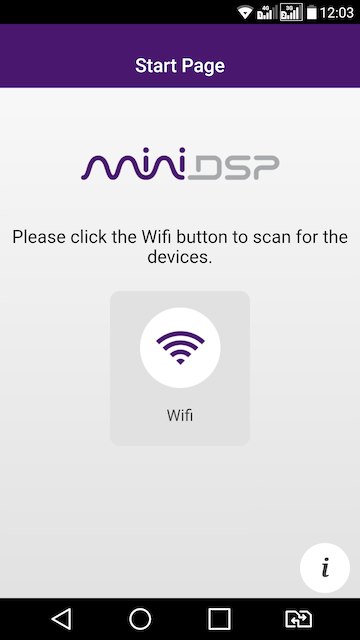
With the addition of a miniDSP Wi-DG Wi-Fi to USB bridge, the miniDSP Flex Eight can be remote-controlled from a phone or tablet running Android or iOS (iPhone/iPad).
For more information, see this application note:
If you're keen to just get started, here are the direct links to the app:
Note that currently the miniDSP Control App cannot be used over the Bluetooth connection. It will work only if a Wi-DG is connected to the USB port of the Flex Eight.
Warning
If the USB port is being used for iOS/Android app control via the Wi-DG, it cannot be used for USB Audio streaming.