Bluetooth Audio¶
About Bluetooth audio¶
The miniDSP Flex Eight includes the LDAC™ and aptX™ HD Bluetooth codecs for high-fidelity Bluetooth™ audio.
Info
LDAC is an audio coding technology developed by Sony that enables the transmission of High-Resolution (Hi-Res) Audio content, even over a Bluetooth connection. Unlike other Bluetooth compatible coding technologies such as SBC, it operates without any down-conversion of the Hi-Res Audio content[^3], and allows approximately three times more data[^4] than those other technologies to be transmitted over a Bluetooth wireless network with unprecedented sound quality, by means of efficient coding and optimized packetization.
LDAC is supported on recent Android devices. If your device does not support LDAC, you can still pair it with the miniDSP Flex Eight, but Bluetooth audio will use a lower bitrate codec.
aptX™ HD is designed to deliver high definition (HD) audio over Bluetooth, to help you get the very most from your music.
Bluetooth pairing¶
Pairing your mobile device with the miniDSP Flex Eight is essentially the same as pairing it with other Bluetooth audio devices such as headphones or your car.
To put the Flex Eight into pairing mode:
-
Press the encoder button on the Flex Eight twice and rotate it until the display shows "Bluetooth."
-
Press and hold the encoder and the display will change to "BTPairing." The Flex Eight is now in pairing mode.
-
Open the Bluetooth Settings on your mobile device to pair with the Flex Eight. The exact appearance will vary depending on your specific device, but this series of screenshots illustrates a typical sequence:
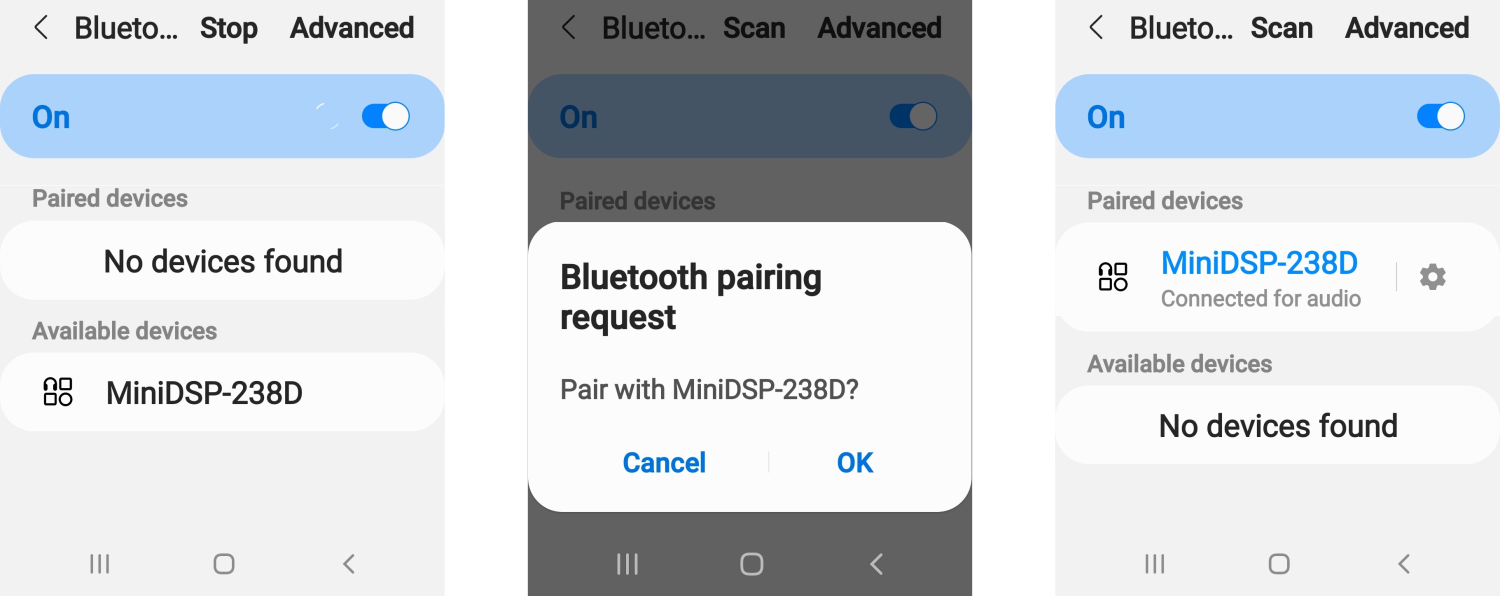
- If your device supports LDAC, enable it by using the gear icon:
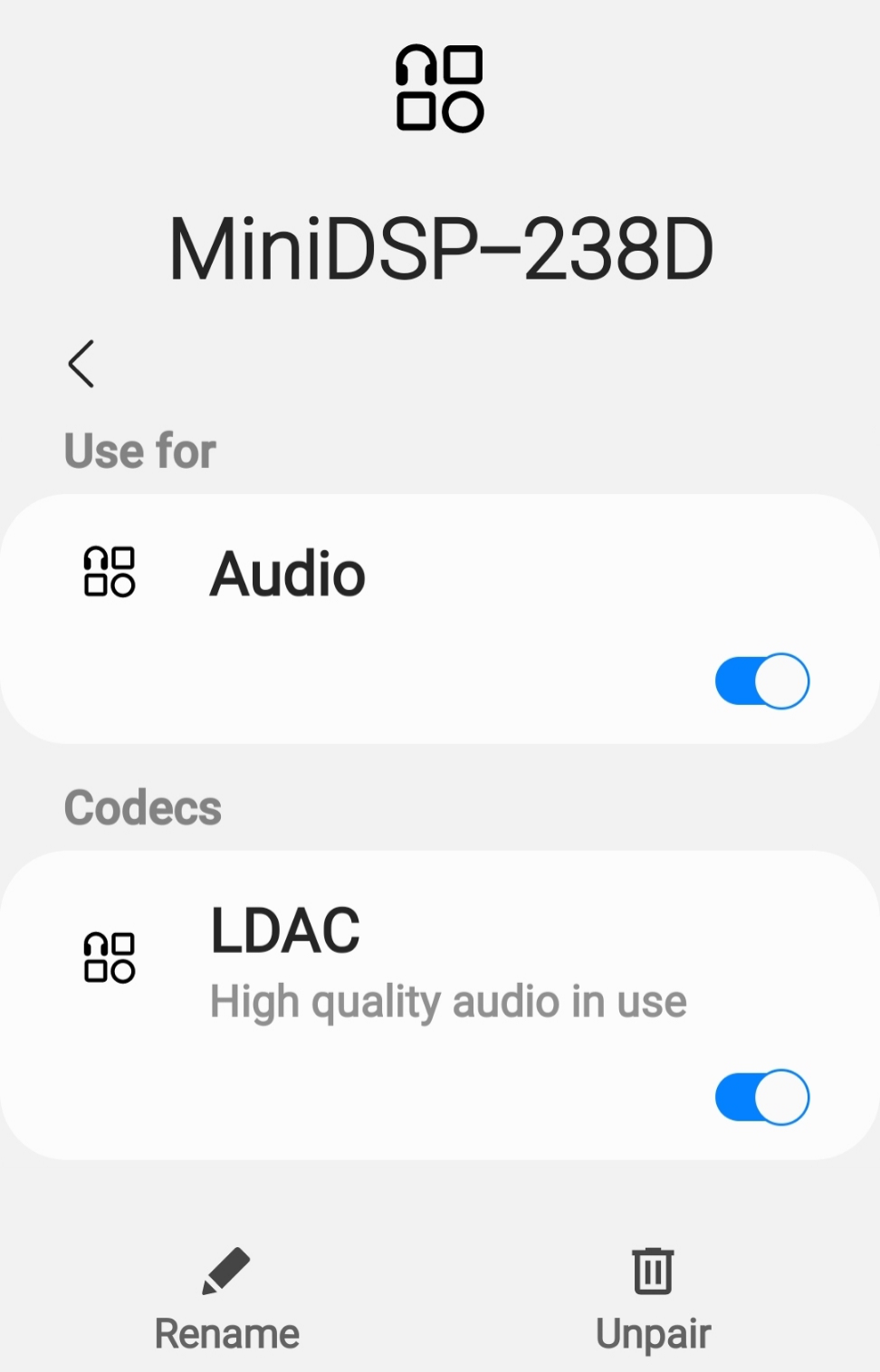
When Bluetooth audio is selected as the source, the usual front panel display will display the source (lower right corner) as one of:
- BT(C)
-
The Flex Eight is paired over Bluetooth.
- BT(NC)
-
No Bluetooth device is paired.
- BT(P)
-
The Flex Eight is in pairing mode.
Playing audio¶
Once paired, the Flex Eight will receive and play the audio stream from the paired device. If the Bluetooth input is not selected when you start audio playback, the Flex Eight will automatically switch to the Bluetooth input source when Bluetooth audio is detected.