Finding the IP address¶
If the URLs given in Network audio don't connect to the miniDSP SHD Studio\'s web interface, you can connect using its IP address.
Locating the miniDSP SHD Studio with a network scanner¶
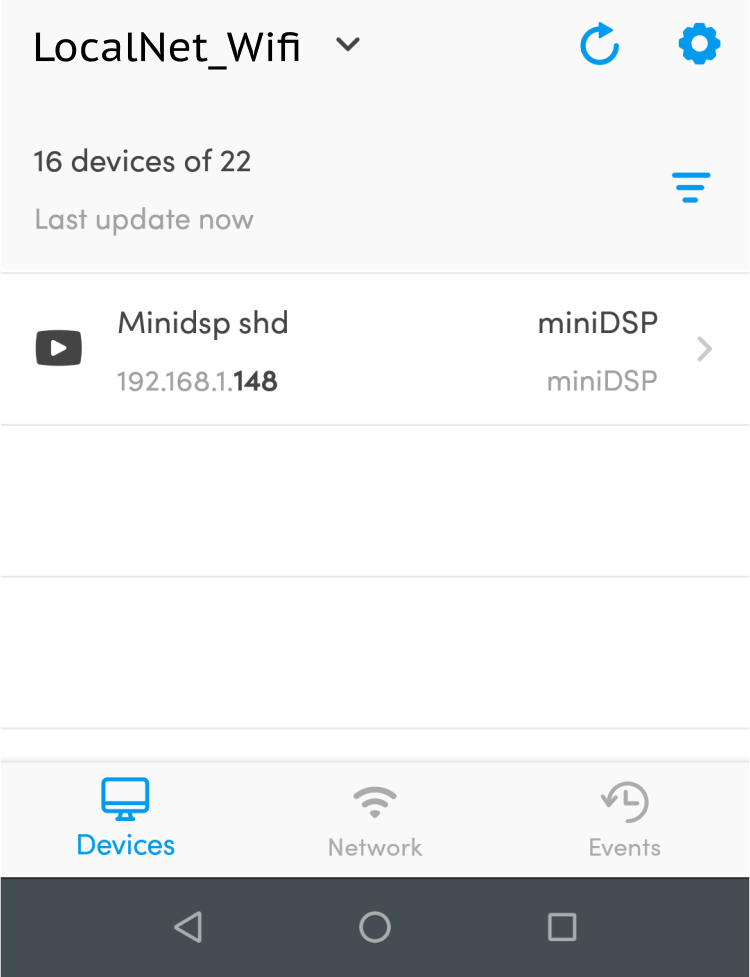
You can find the IP address of the miniDSP SHD Studio with a network scanner. A popular scanner is the Fing App, which is available for Android and iOS.
Once you have found the IP address, enter the IP address instead of the
name into the web browser address bar. For example:
http://192.168.1.148.
Locating the miniDSP SHD Studio in Windows 10¶
In Windows 10, click on the search button and type "devices". Click on "View network computers and devices":
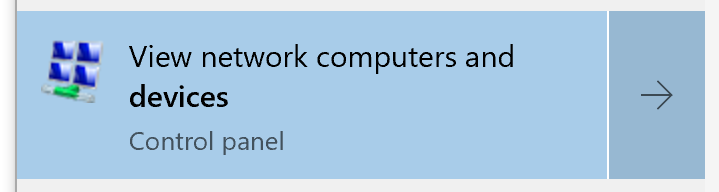
The miniDSP SHD Studio will be visible in the Media Devices section:

Click on it to observe the Properties window. Locate the IP address near the bottom of the window:
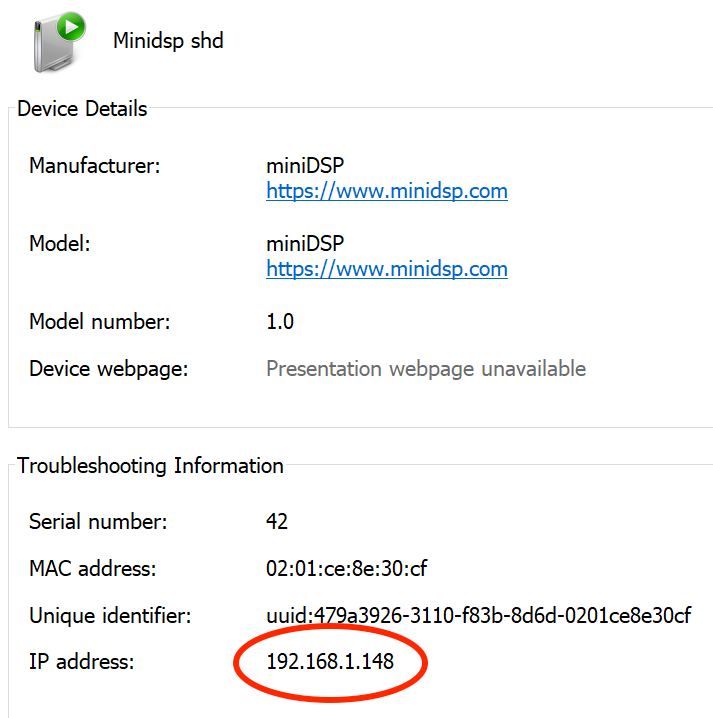
In the web browser address bar, enter the IP address instead of the
name. For example: http://192.168.1.148.